cmc
| Previous | Index |
How CMC Head will take actions on the request
-
Go on erp.gndec.in
-
Login with credentails then click on
GNDEC Login.
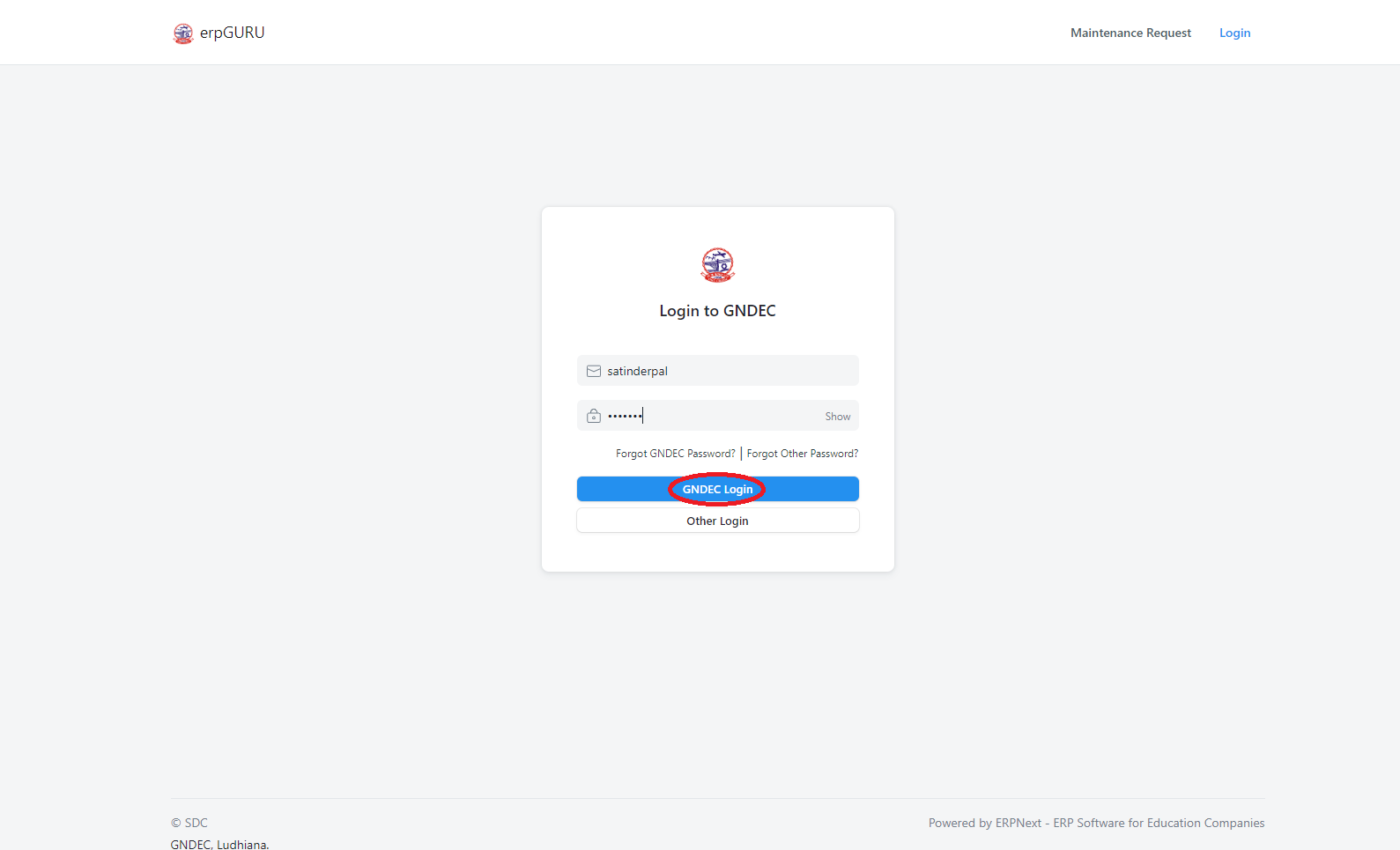
-
Go on
Switch To Deskunder profile. -
Go on
CMC Correspondance. -
You will see
CMC Dashboardwhere you find several status likeAction Required,Forward,Approved,RejectedandStock Items.
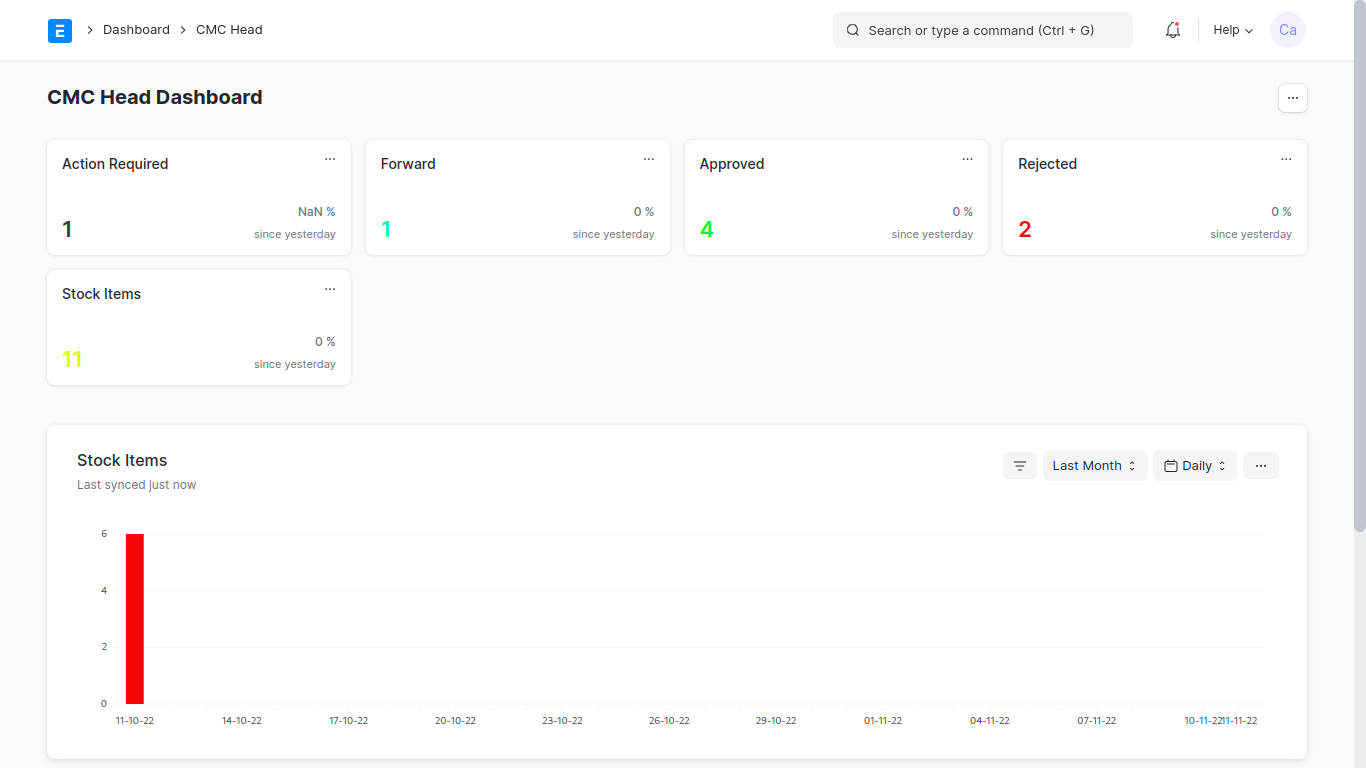
-
Now when you will click on any status, you will see requests respecctively.
-
Open
Action Requiredgo to some request which areForwardedfrom SDE. -
Then open the request and put the
Sanctioned Cost. Sanctioned cost is that cost which is allotted by the CMC Head fo the work. -
Select
YesorNoinWork fit for execution. -
Give permission to
Allowed start to the work. -
Click on
Savebutton. -
Now you will see
Actionbutton and can take corresponding action likeApproveandReject.
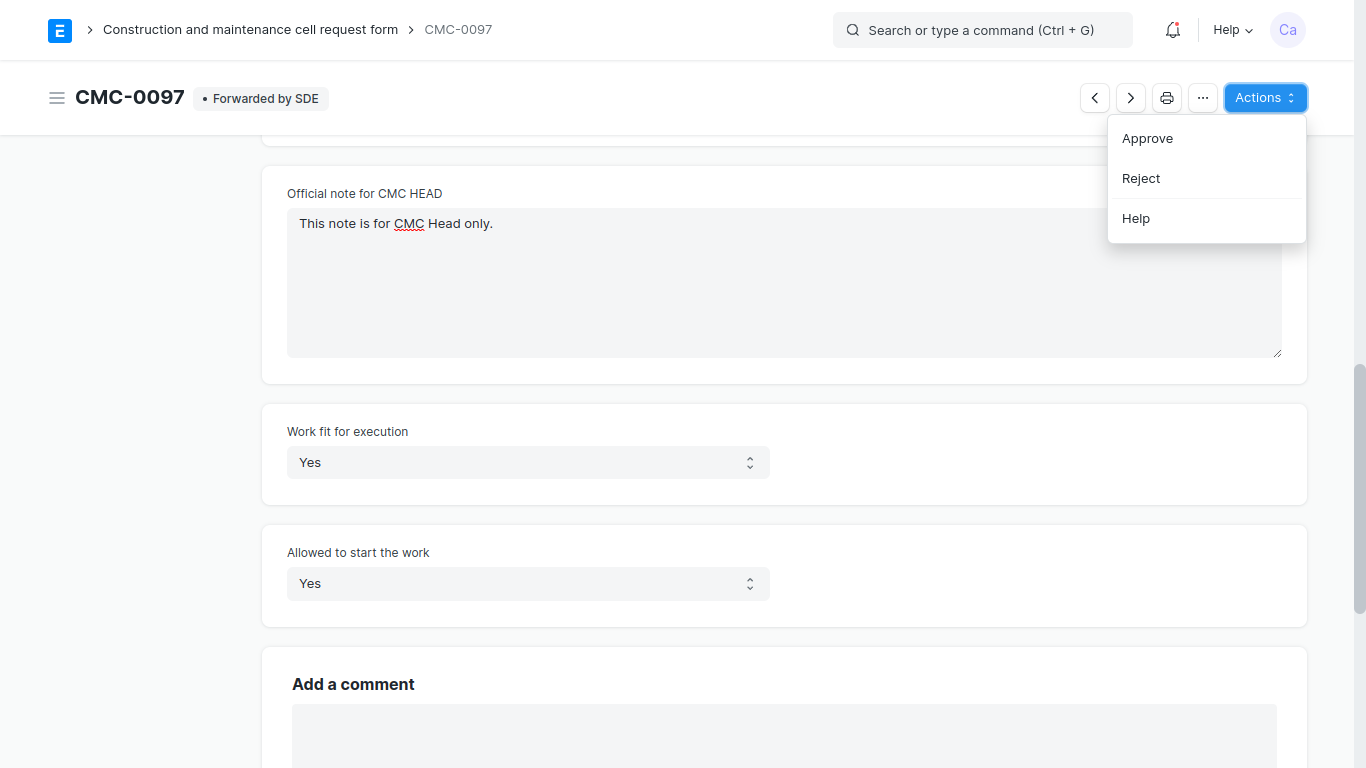
- Go on the
Logoleft hand side to goCMC Correspondanceagain.
| Previous | Index |