cmc
| Previous | Index | Next |
-
Go on erp.gndec.in
-
Click on login
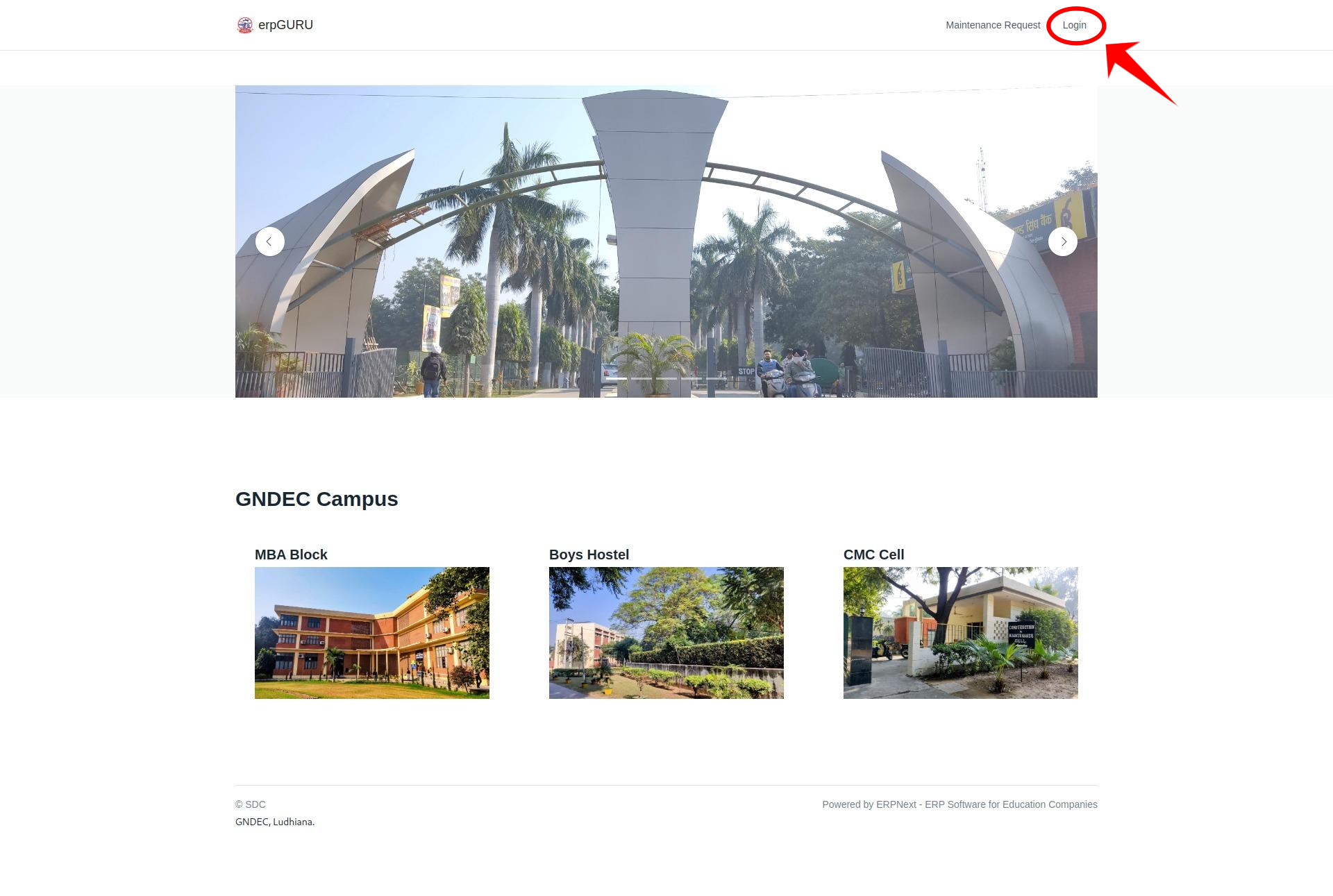
- Enter Credentails then click on
GNDEC Login.
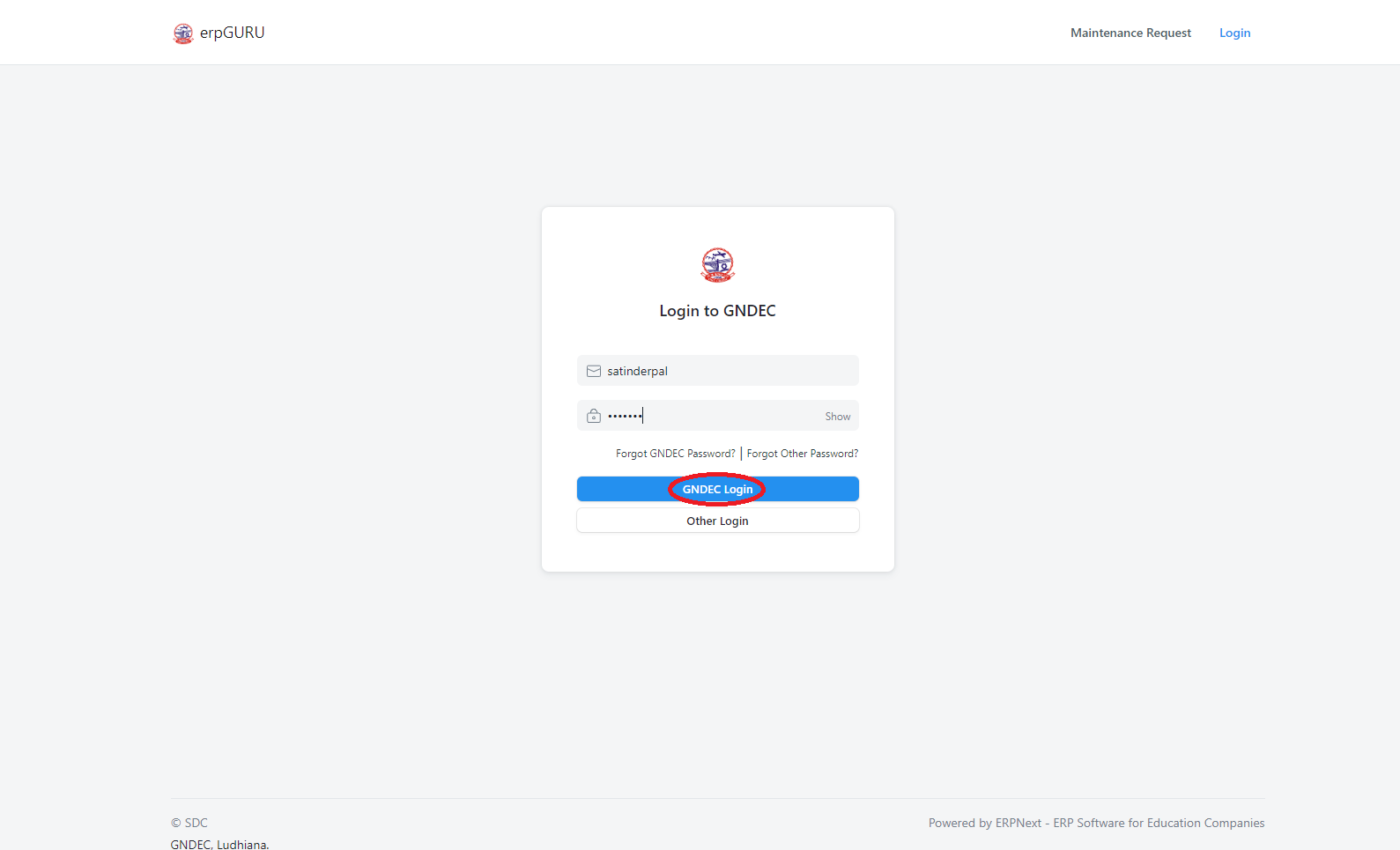
- After login go on
profile logoand click onswitch to desk.

- Click on the
CMC correspondenceoption.
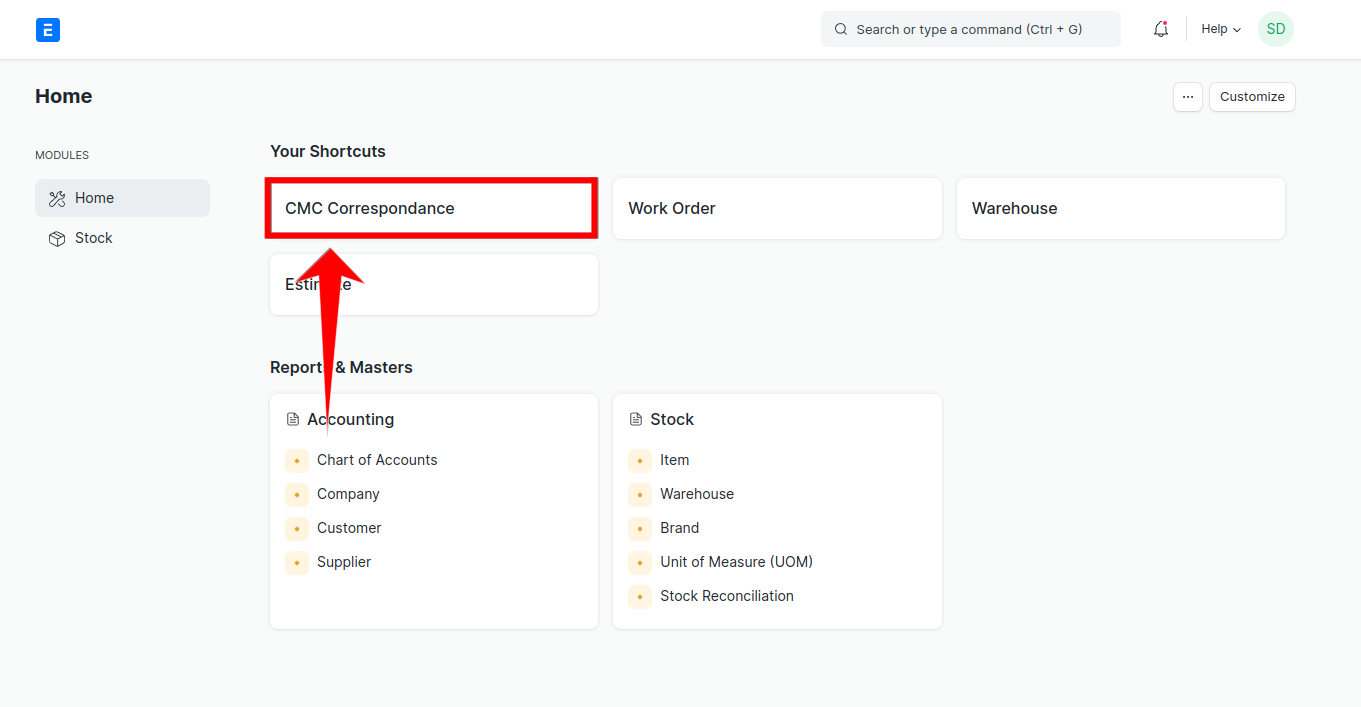
- Now you will see
SDE Dashboard, where you will see different status of requests likeAction Required,Forward,Approved by CMC,Rejected by CMC,On HoldandStock Items.
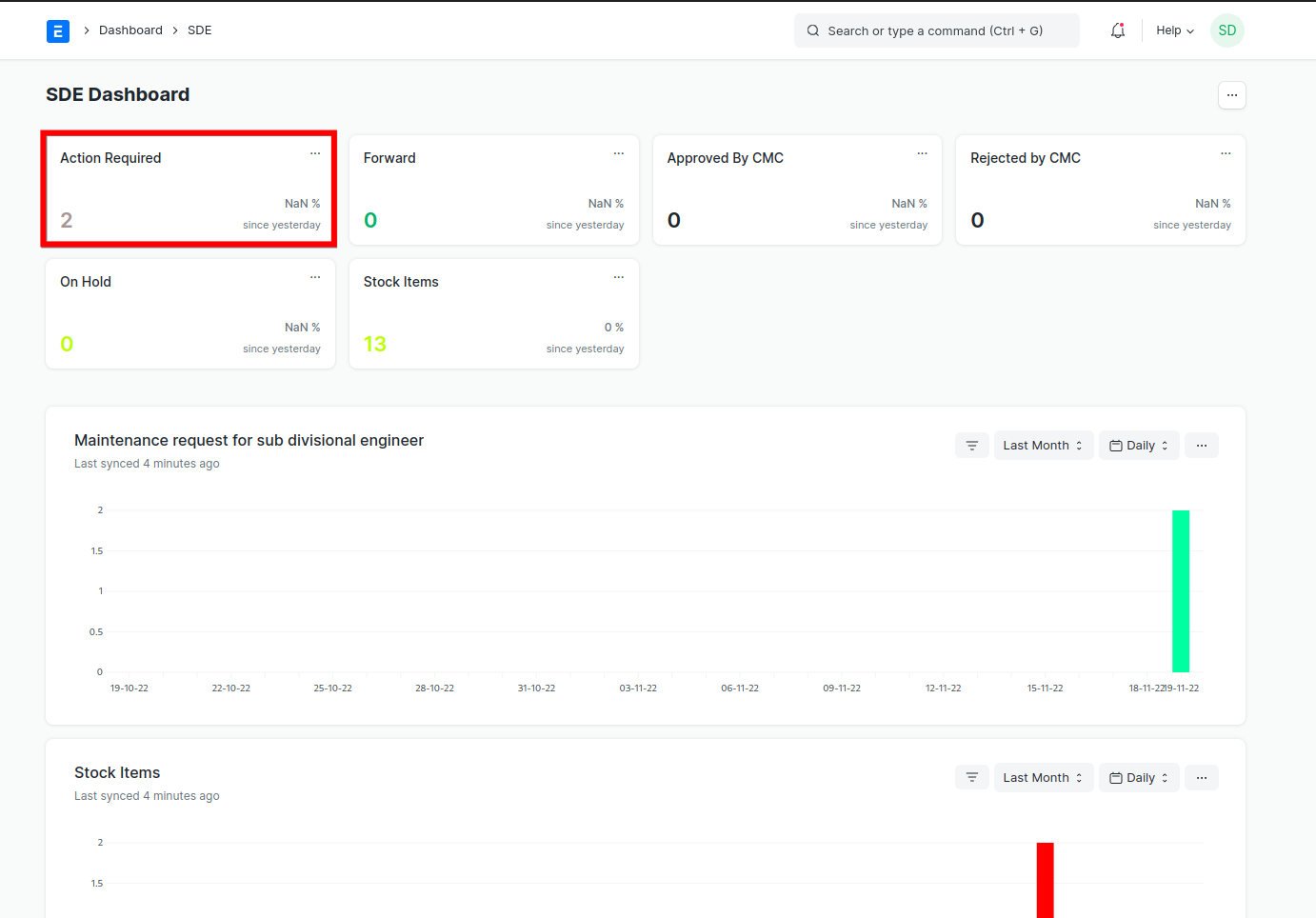
- Now when you will click on any status you will see requests respectively. Open
Action Requiredgo to some request which areForwardedfrom HoD.
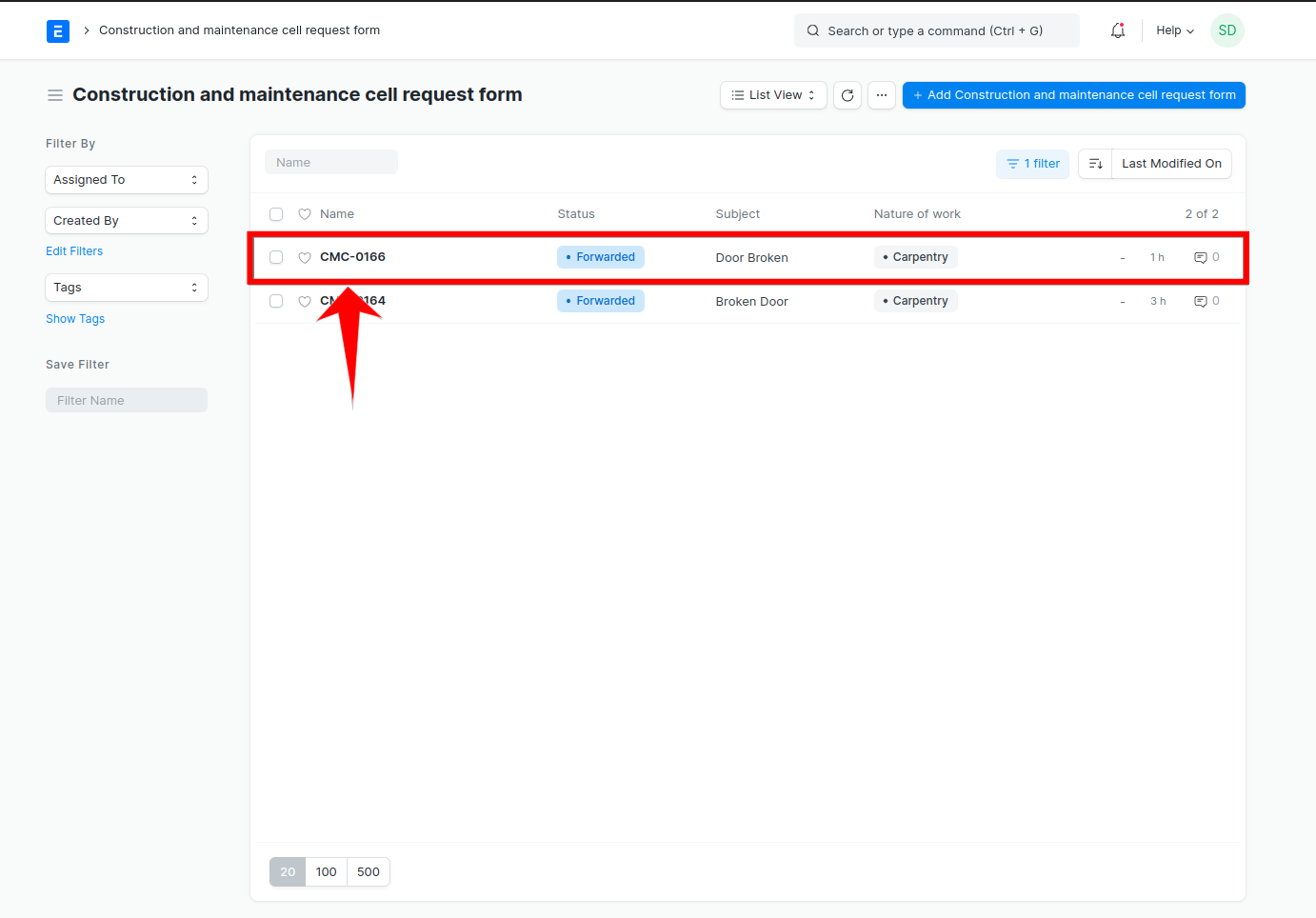
-
Then based on the request information. Go to
Estimate Tableand fill the required information like :Stock- Click on
Add rowand fill the information respectively. QuantityLabour CostTime estimateUnits
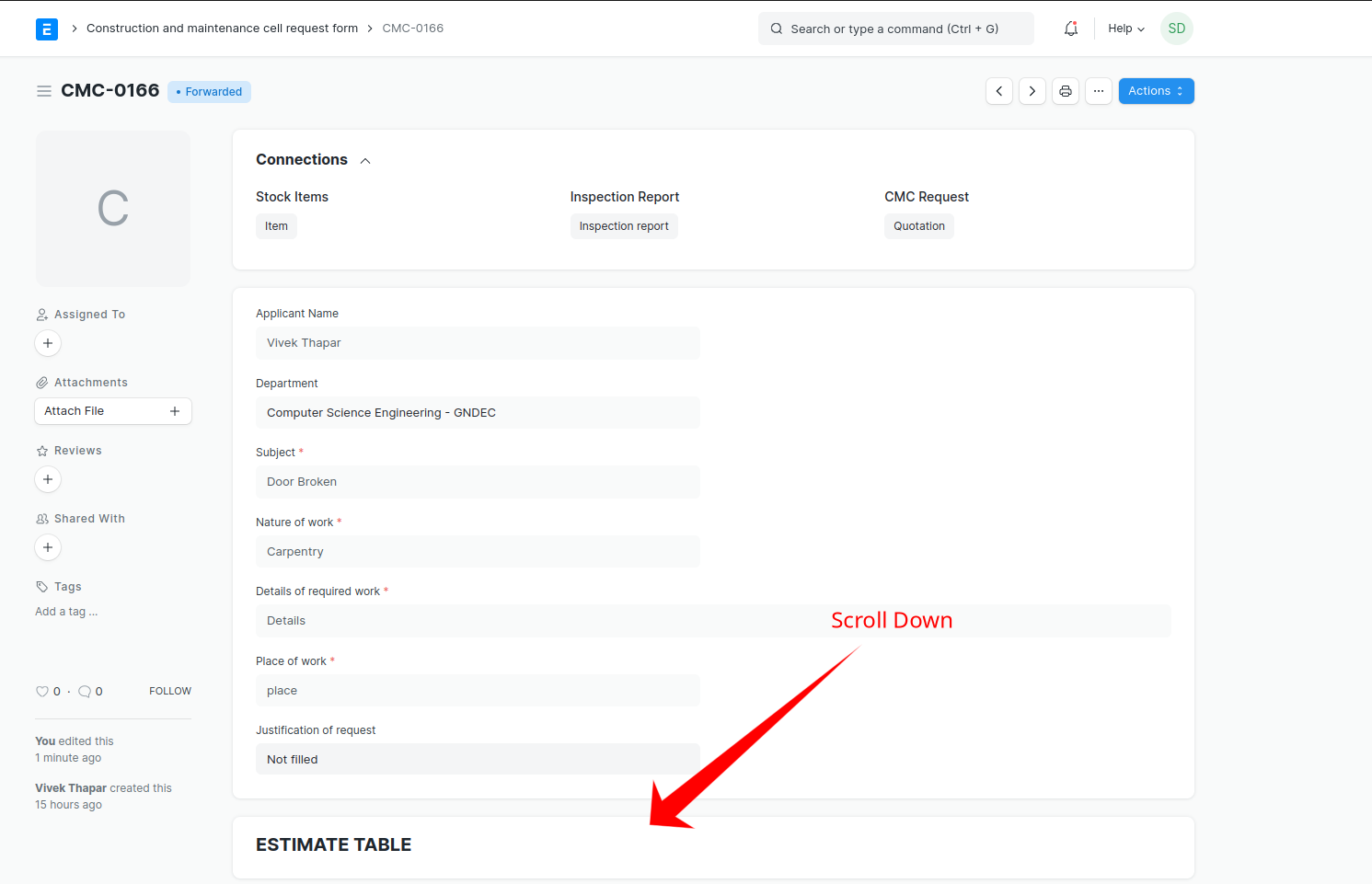
- Add labour cost.
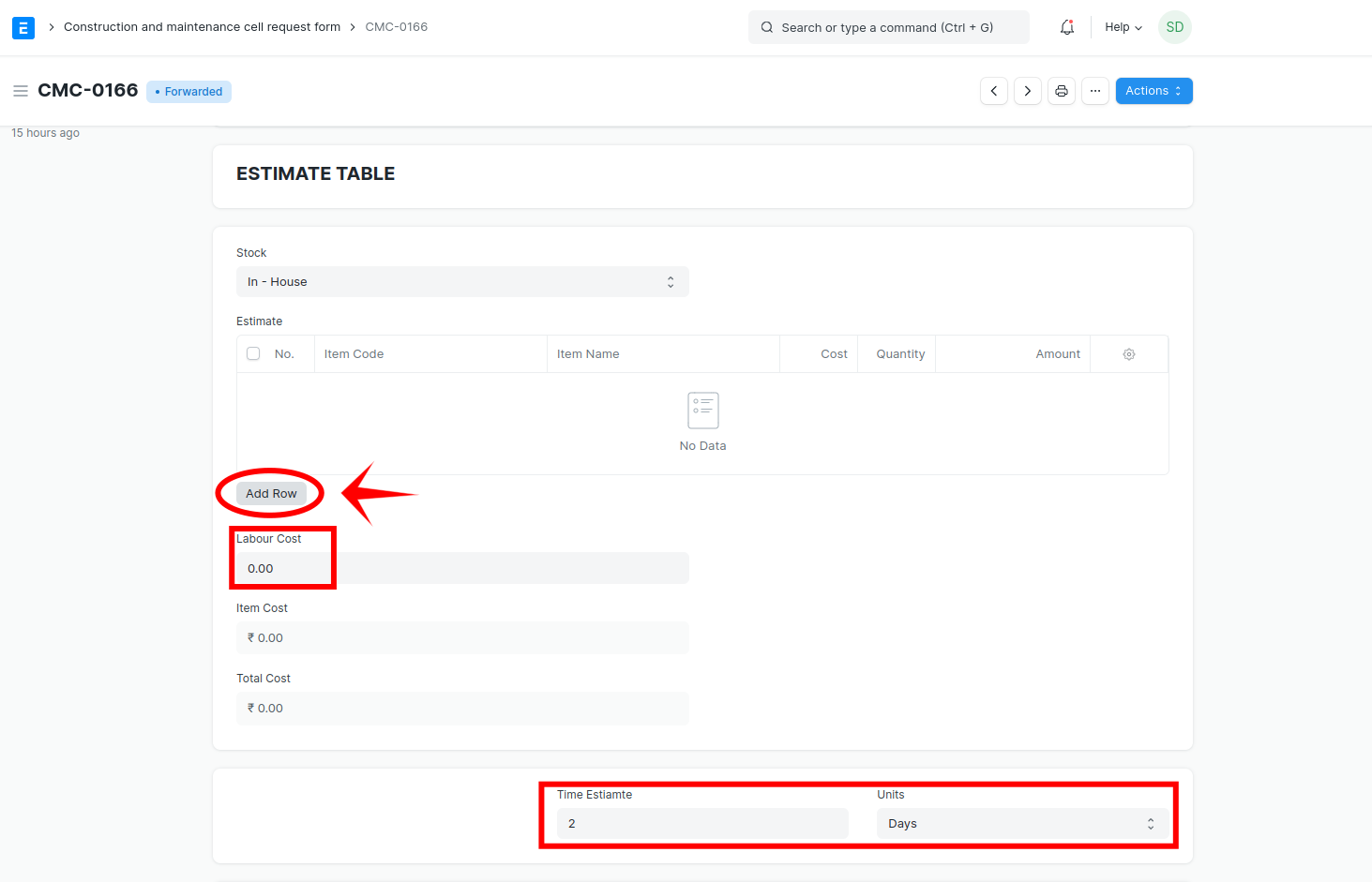
</p>
- Add the item by reading its name, then add quantity, labour cost and the save the request.
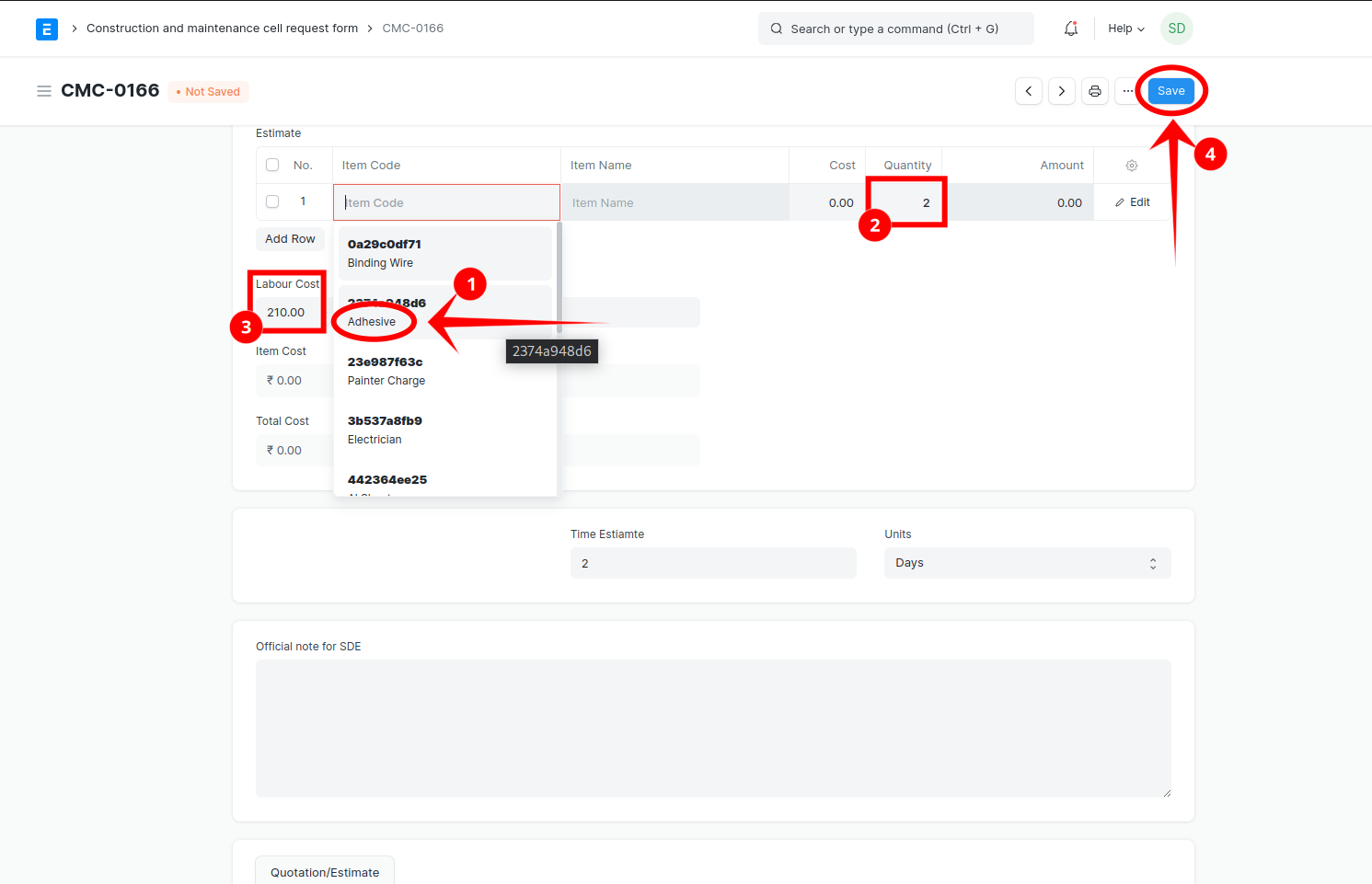
- Now you will see the action button. Check the form and then
Forwardthe request based on the details.
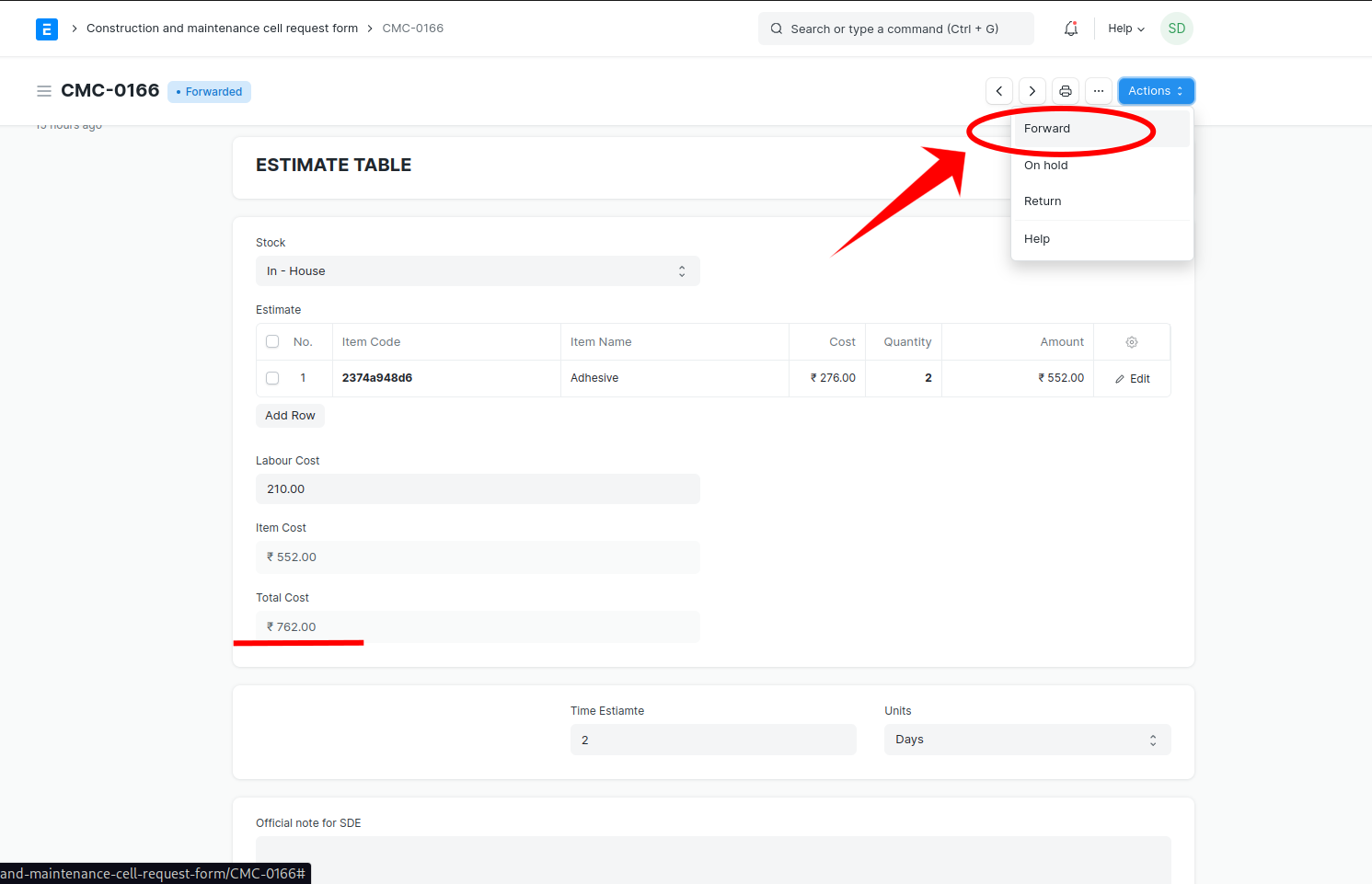
- The status or request will change, then click on the Logo to go back to desk.
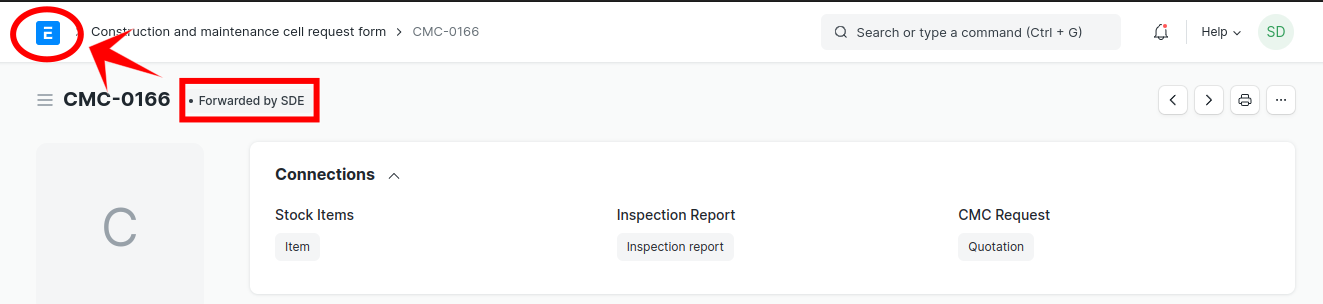
- Now click on the
Logoon left hand side to goCMC Correspondanceagain.
| Previous | Index | Next |